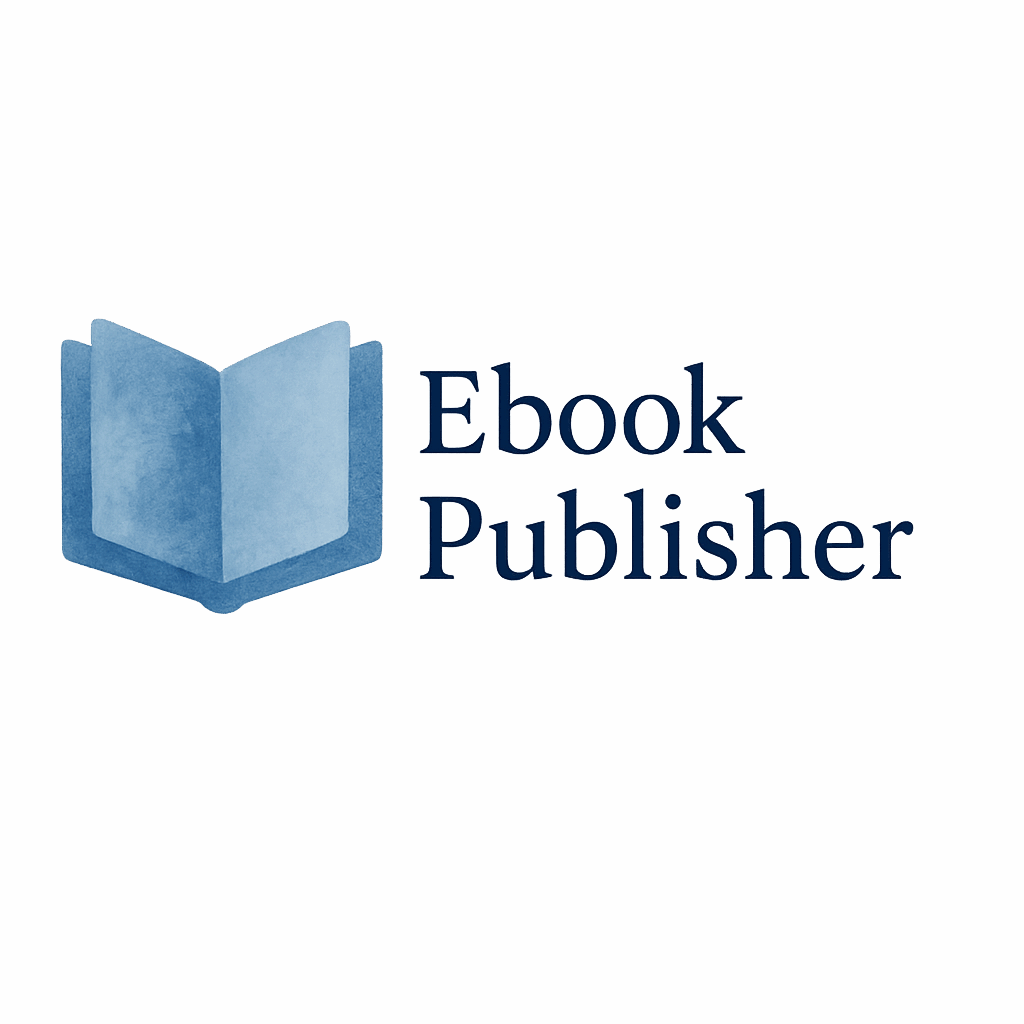Introduction: Why Choosing the Right Ebook Editor Matters
If you’ve ever tried formatting an ebook manually, you know the pain—it’s like herding cats on a caffeine high. That’s why picking the right ebook editor isn’t just a matter of preference; it’s the secret to publishing success. With countless tools on the market, knowing which ones will actually save you time is a game-changer.
What Makes a Great Ebook Editor?
Time Efficiency The best ebook editors let you focus on writing rather than wrestling with formatting. Tools that offer templates, drag-and-drop features, or automated styling are your best friends.
Format Versatility Can your editor handle EPUB, MOBI, PDF, and more? A great tool supports multiple export formats for different platforms.
Ease of Use You shouldn’t need a Ph.D. in design to publish your book. Intuitive interfaces matter—especially if you’re a beginner.
Export and Publishing Options Some tools even integrate directly with Amazon KDP, Apple Books, or other platforms. Look for seamless publishing.
1. Scrivener: A Powerhouse for Authors
Key Features Scrivener offers a corkboard view, binder organization, templates, and export options for multiple ebook formats. It’s ideal for authors who write in chunks or juggle multiple projects.
Pros and Cons Pros:
- Extreme organization flexibility
- Corkboard and outliner views
- Good export customization
Cons:
- Steeper learning curve
- Interface can be overwhelming for beginners
Best Use Case Great for long-form authors who love outlining and want total control over manuscript structure.
2. Calibre: The All-in-One Ebook Manager
Key Features Calibre isn’t just an editor; it’s an ebook library manager. You can edit, convert, and organize your ebooks easily.
Pros and Cons Pros:
- Supports tons of formats
- Free and open-source
- Advanced conversion options
Cons:
- Dated UI
- Not very beginner-friendly
Best Use Case Perfect for ebook publishers or tech-savvy authors dealing with multiple formats.
3. Atticus: Modern Ebook Creation Made Simple
Key Features Atticus combines writing, formatting, and collaboration. It works on all major platforms and focuses on clean UI and professional results.
Pros and Cons Pros:
- Cloud-based (work anywhere)
- Built-in collaboration
- Clean, intuitive design
Cons:
- Still growing feature set
- Monthly subscription
Best Use Case Ideal for indie authors and self-publishers who want a modern, sleek tool.

4. Reedsy Book Editor: Professional Layout in Minutes
Key Features This free, browser-based tool lets you format ebooks and print books with professional-looking results—no design skills required.
Pros and Cons Pros:
- Totally free
- Clean, distraction-free writing
- Easy collaboration with editors
Cons:
- Limited styling customization
- Online-only
Best Use Case Great for first-time authors or budget-conscious writers.
5. Vellum: The Gold Standard for Apple Users
Key Features With Vellum, you can create stunning ebook and print layouts that look like they were made by a pro designer.
Pros and Cons Pros:
- Beautiful output
- Intuitive interface
- One-click export for multiple platforms
Cons:
- Mac-only
- Pricey
Best Use Case Perfect for authors who value beautiful design and have access to macOS.
Bonus Tools to Check Out
Draft2Digital Not technically an editor, but it offers formatting and direct distribution. Ideal for seamless publishing workflows.
Adobe InDesign A pro-level design tool. Complex but powerful for those with design experience.
How These Editors Help with Ebook Publishing
Saving Time on Formatting and Layout Automated tools take the grunt work out of design, letting you publish faster.
Enhancing Visual Appeal Better design = better first impressions. Tools like Vellum and Atticus make your book look sharp.
Common Mistakes to Avoid with Ebook Editors
- Ignoring formatting previews on different devices
- Skipping style guides
- Not backing up versions
- Using outdated tools with limited export options
Conclusion: The Right Tool Can Make All the Difference
Publishing an ebook shouldn’t be a battle. With the right tools, you’ll save hours—maybe even days—of effort. Whether you’re just getting started or looking to level up, choosing the best ebook editor is step one.
Explore resources from Global Ebook Publisher for expert guidance on ebook publishing basics, ebook marketing, and ebook monetization.
FAQs
1. What’s the easiest ebook editor for beginners? Reedsy Book Editor is ideal—it’s free and has a gentle learning curve.
2. Which editor is best for Mac users? Vellum. Hands down.
3. Can I collaborate with editors in any of these tools? Yes! Tools like Atticus and Reedsy allow live collaboration.
4. Are these editors good for both ebook and print formatting? Some are. Vellum, Atticus, and Reedsy handle both well.
5. Do I need to pay for an ebook editor? Not always. Reedsy and Calibre are free. Others like Vellum and Atticus are paid.
6. How do I choose the right format to export? EPUB for Apple and Kobo, MOBI for Kindle, and PDF for print. Most editors handle all three.
7. Where can I learn more about ebook creation? Start with these internal links:
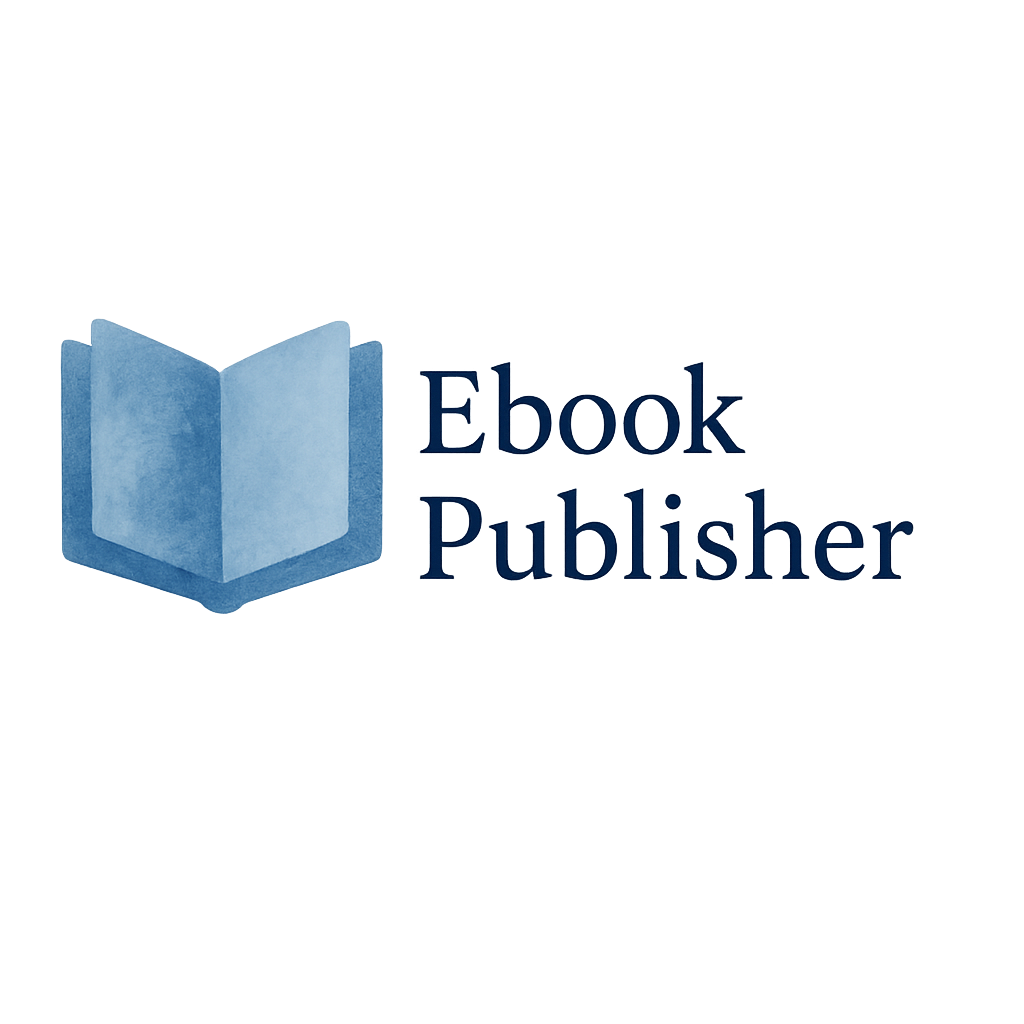
Welcome to the globalebookpublisher.com